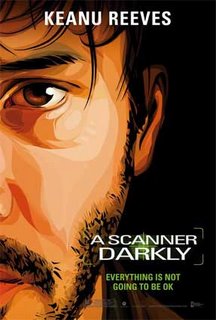
A lot of people have tried to create the same effect using a combination of different filters in Adobe Photoshop, including poster edges, noise, posterize but none have come close to it. I tried one myself, but failed too.
The best tutorial I have seen so far is given by Melissa Clifton. Using the vector technique, she has sucessfully created the 'A Scanner Darkly' effect. However, this doesn't come easy. It requires hours of work, it's certainly not something you can produce within an hour using the filters in Photoshop.
See the work of Melissa.
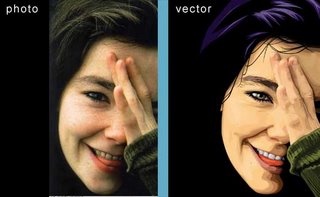
And compare with mine. : (


3 comments:
I never thought that the anime like movie can only be done using specialised tool. Interesting read.
You mean to say that "A Scanner Darkly" was shot using real actors, but then converted into anime?
Yes, otherwise it would be too difficult to draw the actors' faces right?
Post a Comment